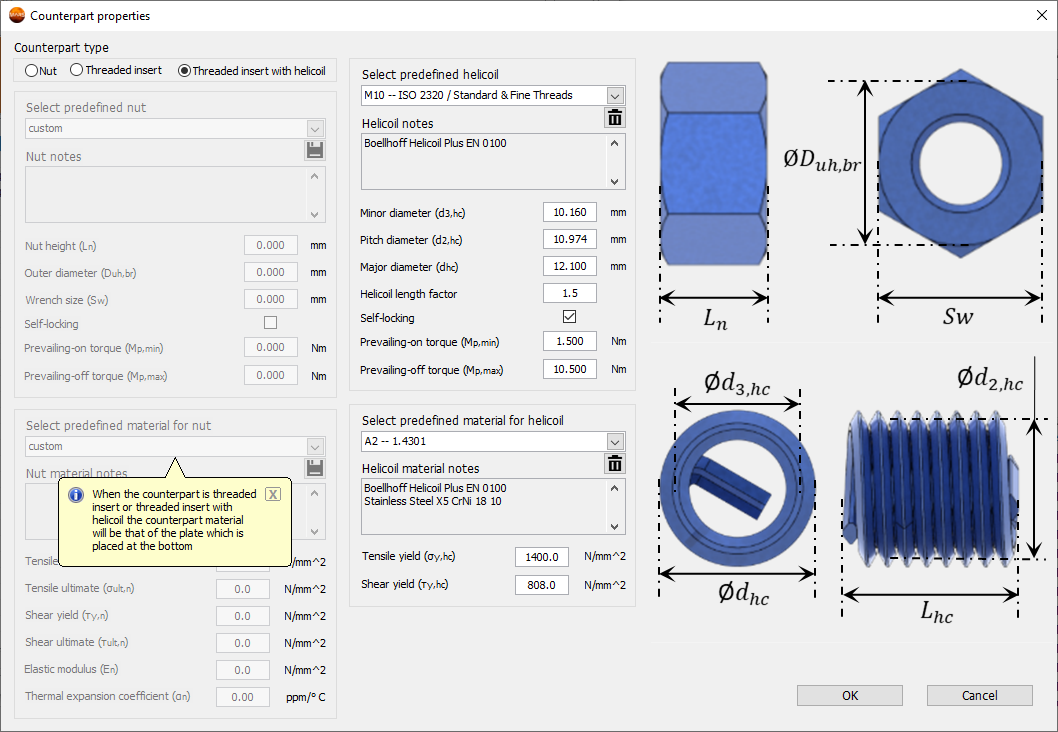MARS software suite
MARS represents our inaugural software product, conceived with the objective of alleviating mechanical engineers from mundane tasks, enabling them to focus their cognitive capabilities on the core aspects of DESIGN & INNOVATION.
At present, MARS encompasses a dedicated module for verifying fasteners and ensuring associated margins of safety through Bolt Static Analysis. Our strategic roadmap entails the expansion of MARS with additional modules catering to the analysis of isolators, rivets, inserts, bonded joints, and bearings.
These forthcoming enhancements will fortify the MARS suite, aligning it with the most pressing requirements of the space industry: efficiency, flexibility, optimization, and reliability.
Interested in a trial?
Take control of the engineering verifications and reporting and focus on key design parameters which have an impact on the system performance, through a superior software tool developed to assist space industry engineers with the system verification and optimisation process.
MARS’ user-friendly interface allows for an effortless definition of analysis settings required to perform the Margins of Safety verification.
It includes two levels of analysis for threaded fastener joint verification: comprehensive and simplified. Its capability of handling multiple bolt groups reduces the effort of doing or repeating unnecessary tasks which often leads to time wasted, human errors and menial boring tasks.
Reporting of Margin of Safety results is simple – direct word format reports readily made available to be appended to your main technical reports. Many other exciting capabilities to be included in the future versions.
We want to support your efforts in any way we can. So if you find that MARS does not have all the features that you need, please get in touch. We are more than happy to work with you to add those features.
Main features
Database of components (bolts, nuts, washers) and materials
Choose predefined standard components and materials for your setup or define your own. You can save newly defined components and materials to the database, for future use
Simplified & Comprehensive analysis modes to suit different needs
Simplified ➤ reports margins of safety for critical failure types associated only with the bolt in a jointed assembly
Comprehensive ➤ reports margins of safety for critical failure types associated with all elements (bolt, clamped parts, bolt & counterpart threads, washer, helicoil) in a jointed assembly
Import mechanical loads data from Nastran (.PCH, .F06) and CSV files
For PCH and F06 files you can select which subcases to be imported. Support for other file types can be added upon request
Report generated in special HTML format which can be fully imported by Ms Word
Open your HTML analysis report in a web browser for quick visualization or open it with Microsoft Word to copy sections from it or to save it in DOCX format. Report headings, table formatting, links etc will be preserved exactly as displayed in the web browser
Manipulate imported mechanical loads data directly in software
Manually edit the values or scale the entire dataset by a certain factor. You can then export the loads data to a CSV file
Import bolt groups or update element IDs from element information file generated by Siemens NX
When building your model in Siemens NX, bolt group and element ID data can be exported to file after a change to the CAD model. This file can be imported in MARS, to update the analysis settings. Support for similar files generated by other CAD software can be added upon request
Save all settings to a single file
The file includes all your settings together with any mechanical loads data that you imported. This can easily be stored and shared with colleagues, to reproduce the analysis report
Visualise diagram of bolted joint and compression cone
The bolted joint diagram and compression cone are updated dynamically, as parameters are input by the user. Compression cone parameters are also displayed
The Bolt Static Analysis module has 3 sections for specifying input data:
Define unlimited bolt groups together with the setting for each group
Import mechanical loads data from Nastran (.PCH, .F06) or CSV files (+ other file types, upon request)
Define safety factors applicable for the current analysis
Analysis settings
Simplified & Comprehensive analysis modes to suit different needs
Simplified
Evaluate the margins of safety for critical failure types associated with the bolt in a jointed assembly. The analysis is based on simplified input settings and only the bolt margins of safety are provided in the report.
Either specify the bolt properties
Or directly specify the bolt preload and tensile strength to be used in the calculations
Comprehensive
Evaluate the margins of safety for critical failure types associated with all elements (bolt, clamped parts, bolt & counterpart threads, washer, helicoil) in a jointed assembly.
The analysis is based on comprehensive input settings and the margins of safety for all elements are provided in the report.
Define an unlimited number of bolt groups
Define bolt properties
Define counterpart either as separate nut or threaded insert (in the last plate of the stack) with or without helicoil
Define washer properties
Define placement of washer(s)
Define an unlimited number of plates
Bolt properties specification
Example of how bolt properties are specified. Counterpart, washer and plates properties are specified in a similar fashion
Select a predefined bolt from the database or manually input dimensions in the fields below
Select a predefined bolt material from database or manually input properties in the fields below
Importing loads data
Import mechanical loads data from Nastran (.PCH, .F06) and CSV files
Manipulate imported mechanical loads data directly in software
Analysis report
Report generated in special HTML format which can be fully imported by Microsoft Word. Open your HTML analysis report in a web browser for quick visualization or open it with Microsoft Word to copy sections from it or to save it in DOCX format. Report headings, table formatting, links etc will be preserved exactly as displayed in the web browser.